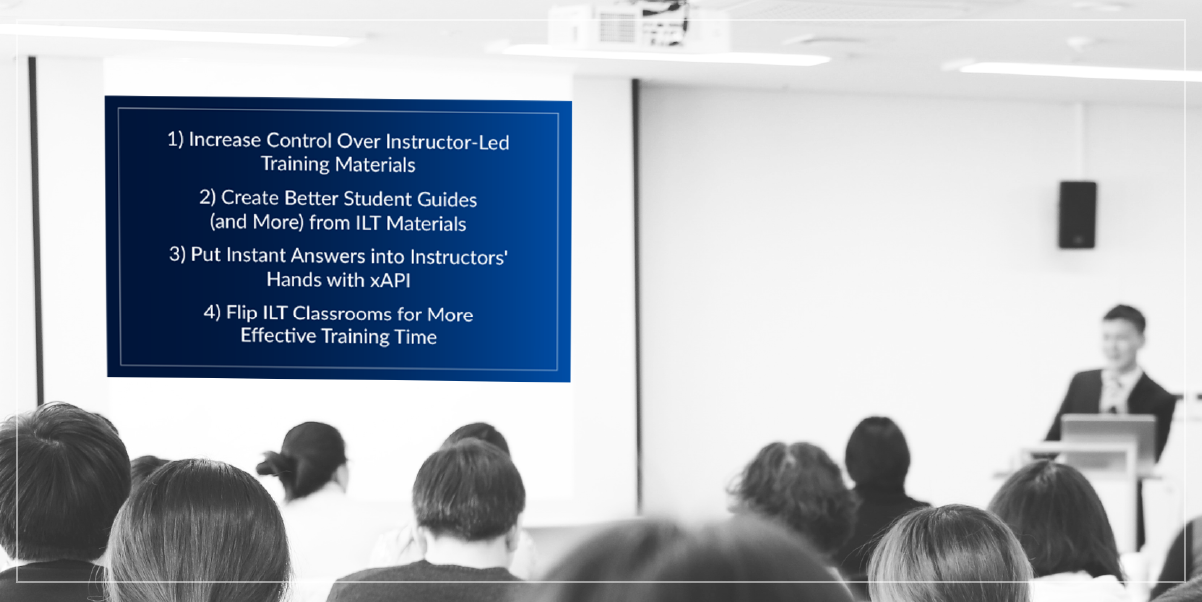
Even in the information age, classroom learning - whether face-to-face or virtual - offers irreplaceable value.
Instructor-led training (ILT) facilitates learning opportunities that you can't replicate with self-paced eLearning. The acquisition and practice of non-digital skills, the engagement of collaborative activities, and the opportunity for discussion-based learning are all better carried out in real time, particularly under the guidance of someone experienced in the subject matter.
But you can improve or enhance instructor-led training with the right tools. In particular, the features of a robust learning content management system (LCMS) can support your ILT and solve a few nagging problems. That doesn’t just apply to in-person ILT. Virtual ILT suffers some of the same shortfalls and will benefit accordingly.
Let’s take a look at some of the ways the right LCMS can help you modernize your instructor-led training.
1) Increase Control Over Instructor-Led Training Materials
Recently, dominKnow added instructor-led presentation mode (slideshow presentations) to our publishing options.
How does that help you modernize ILT? It gives you more control over the materials your instructors are using during presentations.
Tell me if this sounds familiar: your instructors use PowerPoint in their classes. ILT slideshow files are designed by L&D and stored for download in a centralized location, but instructors can download and edit the files as long as they have the right desktop software. Although you update the centrally located version of the file, your instructors tend to reuse their own version, squirreled away on desktops or thumb drives.
That means:
- Removals, additions, or edits that your L&D and/or Compliance team hasn't vetted
- Outdated information being used by many instructors
- Inconsistent messaging that differs based on instructor
By producing ILT presentations in an LCMS, instead, you limit the number of people with official editing access. You also eliminate the ability to unofficially edit – the file type is a web document and thus not editable with typical presentation software.
The presentation is always up to date, because it's either hosted on a web server, LCMS share, or distributed via LMS. Everyone's using the latest version.
And the presentation has all the familiar bells and whistles, including presenter notes, animations, and the way you advance through the slides, such as your favorite clicker.
2) Create Better Student Guides (and More) from ILT Materials
Student guides (and other "take-home" materials) are a critical addition to instructor-led training. And since the information's already in a presentation, the traditional shortcut involves printouts of slide thumbnails.
Which is terrible.
Even if the text isn't obscured by bad contrast on a grayscale printer, the shrunken slides are usually illegible.
And in the days where we all have computers in our pocket, how useful is a print copy that could become quickly outdated? And who can even find that print out when it’s needed later?
Digitally distributed ILT presentations are also impractical. No one wants to download and hunt through a million slides optimized for a talk, instead of a quick reference. And squinting at the sized-down version on a mobile screen is frustrating.
An LCMS, on the other hand, provides multiple levels of content reuse, from dynamic content production to single-source publishing. Building your ILT materials in the right LCMS allows you to author content once and publish both presentation files and student resources just by changing the output settings. Better yet, your student guides are automatically updated when presentations are.
And you can think bigger than just a student printout. Every piece of content produced in our Flow authoring option, for example, has true responsive functionality – save a tree and let students reference the materials on their phone, their tablet or their laptop, whichever device is at hand.
You can also output your ILT materials as a searchable knowledge base to promote on-demand or just-in-time application, to help learners when they begin to move from learning the new information to actually applying it on the job. Or publish smaller sections as infographics or to use as part of a spaced learning approach. Learners could even review content in a mobile app when they are disconnected from the Internet.
Most importantly, all materials can be formatted to suit their medium, which increases their odds of getting used .
3) Put Instant Answers into Instructors' Hands with xAPI
The Experience API or xAPI (formerly known as Tin Can) opens up a world of data about learning activities. But have you considered how this data could be leveraged for ILT?
We have.
Traditionally, instructors often work in the dark about students' performances on work done before, during, or after class. They may get completion data from blended learning, but the details live in a black box. There's the old-fashioned way (asking if students had trouble) but that may not result in the truth, either because students are embarrassed, or they don't know where they're failing.
With xAPI, instructors gain access to data that can clarify who needs help and what topics need extra attention. That includes information like:
- Whether the assignments were completed
- How much time they spent on a module or activity
- Whether practice exercises were attempted multiple times
- Whether students skipped any parts
And in dominKnow | ONE much of this activity is generated automatically just by authoring in the system. You can also easily create custom xAPI statements with no programming required for even greater flexibility.
You can detect errors in thinking from individual to individual, and instructors can know immediately if multiple people are struggling in the same area. Even when exercises take place during ILT, instructors can see data in real time through dynamic dashboards in your Learning Record Store (LRS) through data generated by learners using the content.
In the moment, this allows instructors to focus ILT where students need help most and share lessons learned to the benefit of all.
In the long-term, xAPI lets program managers assess and improve their ILT. If students are struggling repeatedly in the same area, a revamp of the learning materials are necessary. And comparing data from multiple instructors or versions of a course can help identify the most effective approaches or solutions.
4) Flip ILT Classrooms for More Effective Training Time
Another way to modernize your instructor-led training is to shift towards flipped classrooms.
Instead of a lecture together followed by "homework" alone, students can study the material beforehand and use valuable instructor time to apply, practice, or clarify what they've learned. Supervised exercises, discussions, and group activities reinforce the correct application of new concepts.
The benefits to a flipped classroom include:
- A flexible, self-paced schedule for the initial phase of learning
- The most efficient use of ILT time in answering questions and correcting misunderstandings
- The opportunity for interactive learning without expanding ILT hours
- "Lectures" become a permanent reference that students can turn to on demand, either to refresh their memory or to learn independently as needed
Your learners are adults who can see the value in acquiring new skills. Flipping your classrooms allows them to make the most of their learning time, plan more effectively around their workload, and maximize the use of expert guidance.
Improve Your Instructor-Led Training with dominKnow | ONE
Let's chat about how dominKnow can provide resources to support ILT initiatives and other learning projects. We can help you modernize with true responsive output and an intuitive interface able to meet the needs of both novice and advanced users.
You can get started today by requesting a live demo with a dominKnow expert or a free 14-day trial.




